.png)
In this busy online retail world, if one wants to increase their sales, they need to have well-crafted product pages. In such a setup where thousands of products could be a click away from being bought, how would you want yours to stand apart? This guide aims to show you how to optimize product pages for SEO. SEO, or search engine optimization, simply means making your websites easy to find on search engines such as Google. Following these steps will help you improve the product page, eventually attracting more traffic and sales!
Study and research the keywords relevant to your products.
Optimize product titles, descriptions, and meta descriptions.
Use high-quality images and product schema markup.
Have a clean URL structure and optimize your page speed.
Offer user-generated content and define interlinks.
Full-scale tracking and analysis of your performance to absorb the maximum changes.

Product page optimization includes all the processes that you apply to improve individual pages for each product that you sell online. Such optimization facilitates the product's being understood by search engines while simultaneously making them easily searchable by consumers. Your product page is basically an online shop front. If it's looking messy and disorganized, people will most certainly want to skip it. And if it's clean and neat and visually appealing, they'll want to dive deeper.

Source: Image
It is actually that many shop online nowadays. A recent study by Statista revealed that 79% have purchased something online within the last month! With so many potential clients searching for products, wouldn't it be worthwhile to make sure your product pages could be highly searchable? SEO for e-commerce product pages will push you to rank higher on the search results, ultimately bringing in more visitors and selling more products.
Great products that nobody can find are great hidden treasures! One way to make that treasure searchable for everyone looking for it is by optimizing those product pages.

Source: Image
Before touching the changes on your product pages, you have to identify the keywords first. Keywords are the words and phrases that people type into the search engine when they want to search for something. Use Google Keyword Planner, SEMrush, or other such keyword tools to find popular keywords that aren't too competitive.
Primary Keyword: How to optimize product pages for SEO
Secondary Keywords: e-commerce product pages for SEO, SEO for e-commerce product pages, product page SEO, and so on.
Back when I was a beginner in running an online store, I never gave much thought to keywords. I believed that all I had to do was list products, and people would find them. But I soon realized after some research that the right keywords would rather contribute more to having my products be seen by a lot of people.

Source: Image
Your product title is an important part of SEO. Include your primary keyword in the product title. A good title would be one with the product name and the relevant key phrase.
Best Practice: Product titles should be less than 60 characters to display well in search results.
Example: "UV Protection Sunscreen” – How to Optimize Product Pages for SEO"
Ever since I implemented product title optimizations, clicks started to increase. Well, it's the small things that make an enormous difference!
Product descriptions describe the product to the customer. The descriptions are meant to encourage and inform. Use the primary keyword clearly in the description right in the very first sentence and scatter the rest of the secondary keywords throughout. Aim for at least 300 words in order to describe the product sufficiently.
Best Practice: Use bullet points to highlight key features and benefits for easy reading.
When I write product descriptions, I always think about what the customers want to know. What differentiates this product? Why should they buy it? By answering these questions, I write product descriptions that really speak directly to my audience.

Source: Image
These are short summaries under 160 characters that appear below your product title within search engine results. They are quite important in order to basically entice viewers to click on your product page. It is good to include the main keyword along with the secondary keyword and some kind of call-to-action phrase such as "Shop Now."
Sample: "Learn how to optimize product pages for SEO and boost your sales. Shop our range of UV Protection Sunscreen today!"
Oh, I remember when I first began writing meta descriptions. I never thought much of it until I realized what a difference it made once I started optimizing them, and my page started getting more clicks!
A good image really does much for a product page. Use clear, high-quality images to display the product from various angles. Also, optimize the photo file names and alt text with keywords.
Best Practice: Compress images so that they load faster without losing quality.
I observed that once I started using high-quality images, clients would spend much more time on my product pages. They were able to see the intricate details and so, theoretically, this encouraged buying.
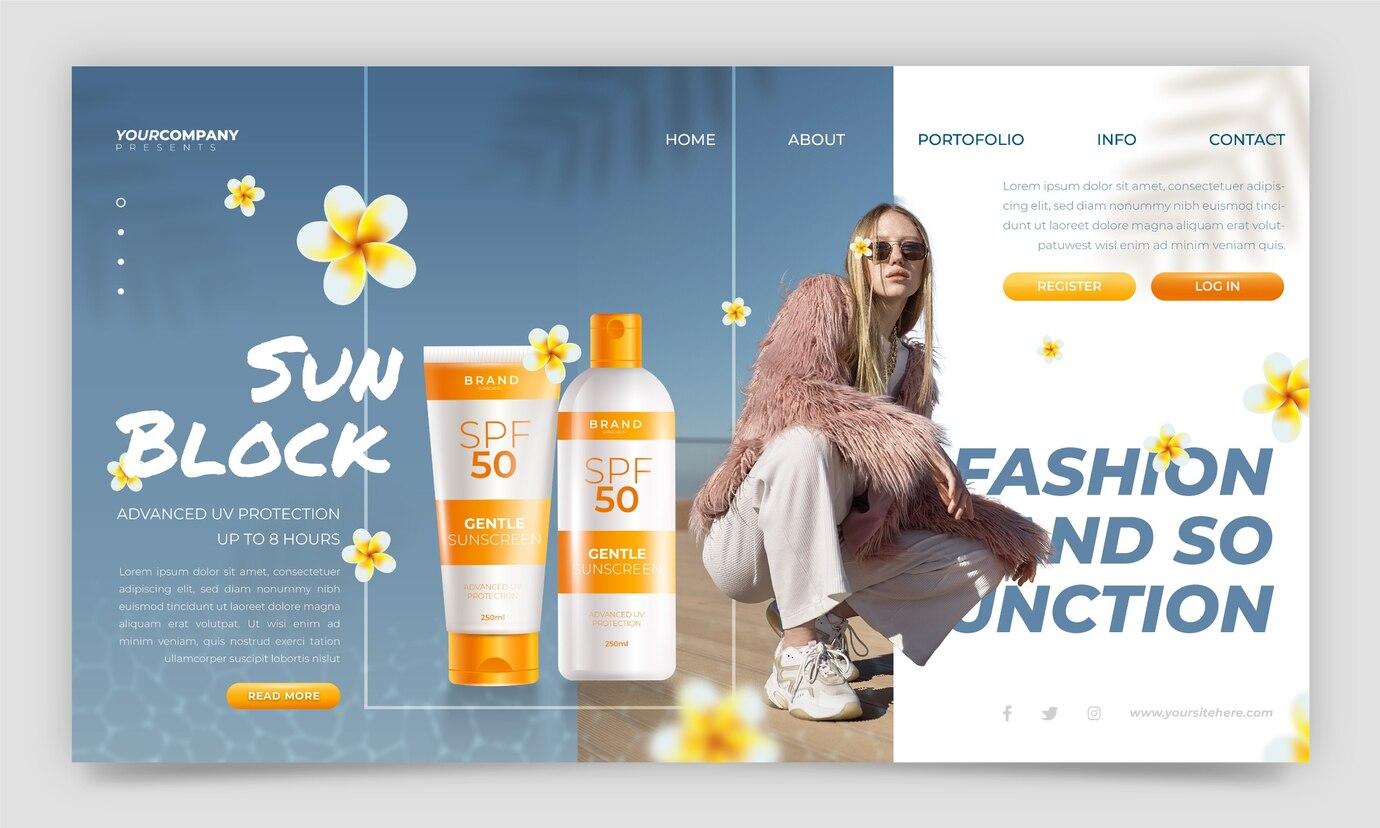
Source: Image
Product schema markup is a special code that helps search engines to better understand your product details. You can provide information such as price, availability, and review via schema markup, which can enrich your search results with additional information.
{
"@context": "https://schema.org/",
"@type": "Product",
"name": " UV Protection Sunscreen ",
"image": "https://example.com/image3.jpg",
"description": " UV Protection Sunscreen along with Blue light Protection.",
"brand": "Brand Name",
"sku": "12345",
"offers": {
"@type": "Offer",
"url": "https://example.com/uv-protection-sunscreen ",
"priceCurrency": "USD",
"price": "59.99",
"itemCondition": "https://schema.org/NewCondition",
"availability": "https://schema.org/InStock"
}
}
When I first learned about schema markup, I was amazed at how much it could improve my search results. It’s like giving search engines a cheat sheet about my products!

Source: Image
Page load speed varies according to how fast a web page loads for visitors clicking on it. It is crucial because an impatient person might leave without even viewing your products after a page has taken too much time to load. Being able to apply different methods from Google, they purport that a one-second delay in page loading time could lead to a 7% drop in sales. Checking your page's speed or speeding it up through Google Page Speed Insights or other tools is paramount.
Best Practice: Use fewer images and scripts, and enable compression for faster loading.
I remember the first time I checked my page load speed. I was utterly shocked by how slow it was! I made a few changes, and my sales started to pick up. Time is everything for happy customers!

Source: Image
A simple URL structure is considered best for SEO. Make sure the URL contains your main keyword and can be easily read.
Example: https://example.com/uv-protection-sunscreen-how-to-optimize-product-pages-for-seo
Since I started having user-friendly URLs, I noticed that more people tend to click on my links. It offers ease for customers to remember and share my product pages.
Give your customers the ability to review and rate your products on the product pages themselves. User-generated content builds trust and, at the same time, offers fresh content for search engine crawlers to index.
Best practice: Respond to reviews to let customers know you value their feedback.
Customer reviews are a joy to read for me. While they assist me in making my product better, they also show potential buyers that other people have had a positive experience. So another win!
Create links to related products or categories to facilitate navigation for visitors looking for something and allow search engines to understand the site's structure.
Example: "See & check out our Human’s Essentials page for more great products!"
I have noticed an increase in the time customers spend on my site since I began utilizing internal linking. They were making more visits to other products, and my chance of making a sale totally increased with that.

Source: Image
Use tools such as Google Analytics and Google Search Console to measure how product pages are doing. Check metrics such as the number of visitors on your pages, average time spent on the page, and how many of those that viewed the page eventually bought from you. This information will help you find out what exactly is going right and what may have to be changed.
Best practice: Modify your product pages on a regular basis, according to insights drawn from your performance data.
Performance monitoring can never be overemphasized; it is like having a roadmap for your business. Once you are armed with this knowledge, you are able to make decisions based on evidence that will promote your path to success.
Optimizing your product pages for SEO is the very heart of product-page visibility, which ultimately means sales for any e-commerce site. A SEO company can help in ptimizing your product pages for SEO will greatly increase its visibility and sales. In a nutshell, by performing the steps mentioned in this article, you should be able to better perform SEO for your product pages and offer customers a better experience. Keep up to date with SEO trends and work on improving your own methods for the best results.
Contact LazyySEO today to learn more about our comprehensive SEO services and how we can assist you in enhancing your website’s performance and product page optimization. Together, we can make your e-commerce Product page site not just visible, but unforgettable to gather more customers!!